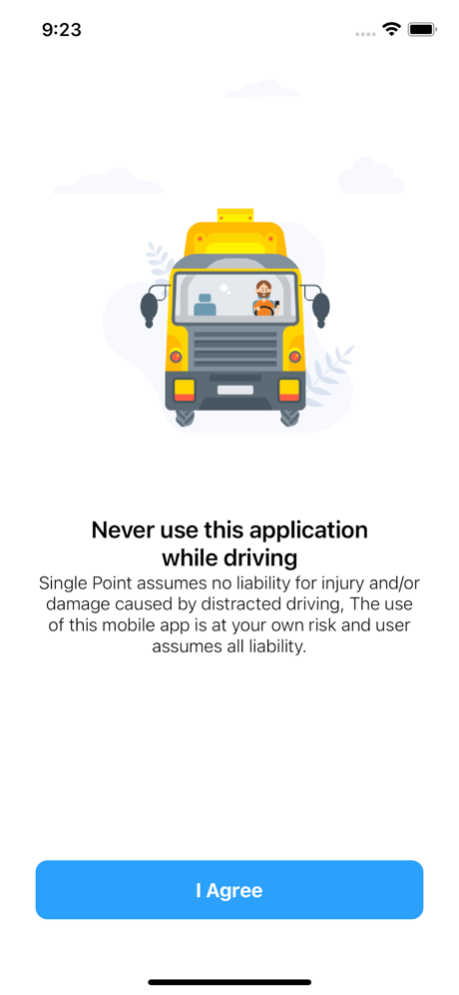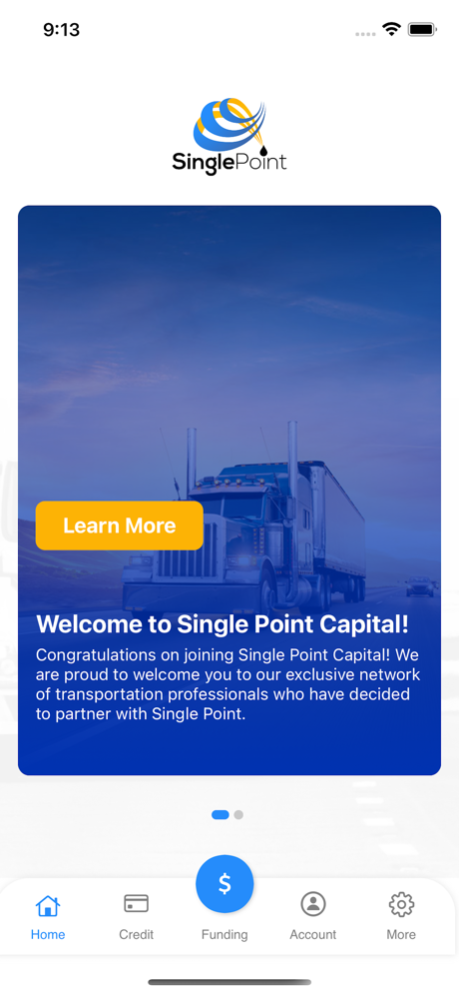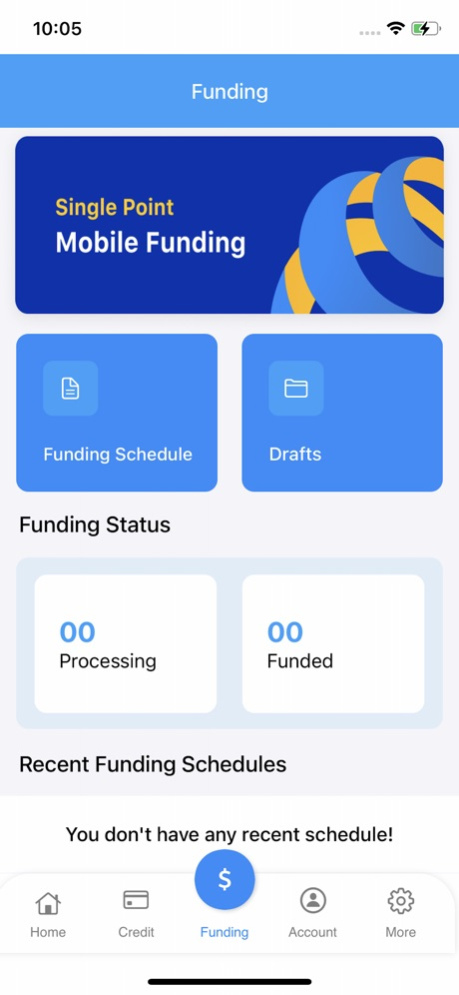Single Point App 1.3
Continue to app
Free Version
Publisher Description
Make factoring your invoices and managing your business easy with the Single Point Mobile App! We understand our clients are on-the-road and conduct business with their phones, so we developed a mobile solution with advanced scanning technology to conveniently submit paperwork for same-day funding. Other features include a modern credit decision process that quickly determines the creditworthiness of your customers and access to our new client web portal to manage your account from anywhere.
Download the SPC Mobile App to experience the next generation of mobile factoring!
Single Point clients are able to use our mobile app to:
* Create and submit your funding schedule of completed loads to get paid fast
* Upload images or scan paperwork simply with your phone
* Manage your account with real-time data using our new client web portal
* Access to unlimited credit checks of your customers for instant credit decisions
* Receive push notifications that provide live updates from SPC to keep you informed
* Determine your payments instructions to customize how you want to be funded
Aug 9, 2023
Version 1.3
- Bugs Fixed and improvement.
About Single Point App
Single Point App is a free app for iOS published in the Accounting & Finance list of apps, part of Business.
The company that develops Single Point App is Single Point Capital. The latest version released by its developer is 1.3.
To install Single Point App on your iOS device, just click the green Continue To App button above to start the installation process. The app is listed on our website since 2023-08-09 and was downloaded 1 times. We have already checked if the download link is safe, however for your own protection we recommend that you scan the downloaded app with your antivirus. Your antivirus may detect the Single Point App as malware if the download link is broken.
How to install Single Point App on your iOS device:
- Click on the Continue To App button on our website. This will redirect you to the App Store.
- Once the Single Point App is shown in the iTunes listing of your iOS device, you can start its download and installation. Tap on the GET button to the right of the app to start downloading it.
- If you are not logged-in the iOS appstore app, you'll be prompted for your your Apple ID and/or password.
- After Single Point App is downloaded, you'll see an INSTALL button to the right. Tap on it to start the actual installation of the iOS app.
- Once installation is finished you can tap on the OPEN button to start it. Its icon will also be added to your device home screen.